· 4 min read
Consume your GraphQL API with kotlin coroutines
At Dailymotion, we like GraphQL…a lot. We started using it in 2016, we are active contributors to apollo-android, we even have our own…...
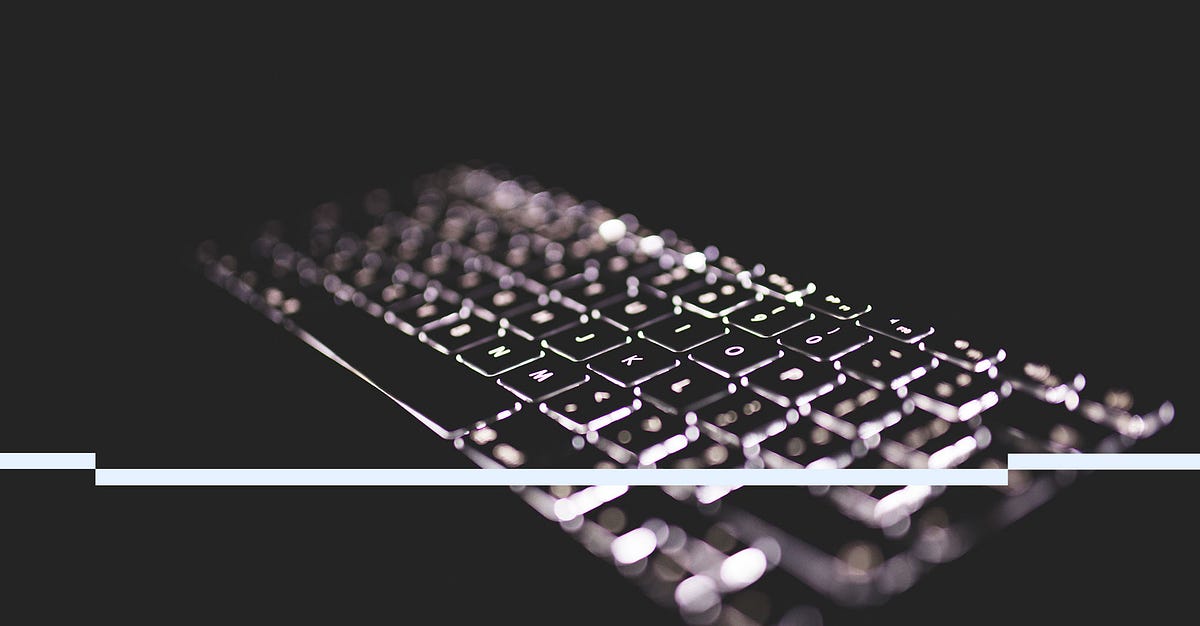
AtDailymotion, we like GraphQL…a lot. We started using it in 2016, we are active contributors to apollo-android, we even have our own server implementation in Python named Tartiflette. When kotlin coroutinesbecame stable at the end of last year,we couldn’t wait to use them so we added the codeto do so.
GraphQL APIs offer several advantages over traditional REST APIs:
- Clients only download the data they need
- The API is introspectable and self-documented
- Versioning is as easy as deprecating old fields and adding new ones
- Tools like apollo-android and graphiql make a great developer experience
Coroutines offer several advantages over threads/RxJava/(AsyncTasks!):
- Lightweight. No threads are needed to make a suspending function
- Code is easier to read as it is written sequentially
- Exceptions and backtraces are also easier to read since you don’t lose the original call site
Bringing GraphQL and coroutines together
Coroutines support is included in version 1.0.0. In addition to the regular apollo-android dependencies, you will also need `apollo-coroutines-support`:
buildscript {
ext.versions = [
apolloVersion: "1.0.0"
]
dependencies {
[...]
classpath "com.apollographql.apollo:apollo-gradle-plugin:$versions.apolloVersion"
}
}
repositories {
maven {
url 'http://dl.bintray.com/apollographql/android'
}
}
dependencies {
implementation "com.apollographql.apollo:apollo-android-support:$versions.apolloVersion"
implementation "com.apollographql.apollo:apollo-runtime:$versions.apolloVersion"
implementation "com.apollographql.apollo:apollo-coroutines-support:$versions.apolloVersion"
}
Also, add your API schema and GraphQL query to your project:
query GithubRepositories($repositoriesCount: Int!, $orderBy: RepositoryOrderField!, $orderDirection: OrderDirection!) {
viewer {
repositories(
first: $repositoriesCount
orderBy: { field: $orderBy, direction: $orderDirection }
ownerAffiliations: [OWNER]
) {
nodes {
...RepositoryFragment
}
}
}
}
fragment RepositoryFragment on Repository {
id
name
description
}
A simple query
For one-shot queries, Apollo provides the ApolloQuery.toDeferred extension function. It will return a Deferred and you can call awaitto retrieve the result:
GlobalScope.launch(Dispatchers.Main) {
val repositoriesQuery = GithubRepositoriesQuery.builder()
.repositoriesCount(50)
.orderBy(RepositoryOrderField.UPDATED_AT)
.orderDirection(OrderDirection.DESC)
.build()
val deferred = apolloClient.query(repositoriesQuery).toDeferred()
// .await() will suspend until we get the response
val response = deferred.await()
val repositories = response.data()?.viewer()?.repositories()?.nodes()?.map { it.fragments().repositoryFragment() } ?: emptyList()
repositoriesAdapter.setItems(repositories)
}
Compared to an equivalentRxJavasolution, there’s no need for callbacks. The compiler will generate appropriate code and suspend appropriately.
Error handling
No need for error callbacks either, errors are handled with a try catch:
GlobalScope.launch(Dispatchers.Main) {
try {
val repositoriesQuery = GithubRepositoriesQuery.builder()
.repositoriesCount(50)
.orderBy(RepositoryOrderField.UPDATED_AT)
.orderDirection(OrderDirection.DESC)
.build()
val response = apolloClient.query(repositoriesQuery).toDeferred().await()
val repositories = response.data()?.viewer()?.repositories()?.nodes()?.map { it.fragments().repositoryFragment() }
repositoriesAdapter.setItems(repositories!!)
} catch (e: ApolloException) {
// you will end up here if .await() throws, most likely due to a transport or parsing error
tvError.visibility = View.VISIBLE
tvError.text = e.localizedMessage
} catch (e: NullPointerException) {
// you will end up here if repositories!! throws above. This will happen if your server sends a response
// with missing fields or errors
tvError.visibility = View.VISIBLE
tvError.text = "Ooops"
} finally {
// in all cases, hide the progress bar
progressBar.visibility = View.GONE
}
}
There are two sources of errors:
- Transport errors will be thrown in
await. These are most likely unrecoverable. - Graphql errors won’t be thrown by default as some implementations might be able to recover and display partial results.
In all cases, everything reads sequentially, without callbacks.
A query with cache
If you enabled cache, apollo-android will return two responses. One for the cached data and the other for the network.
For this, Apollo provides the ApolloQuery.toChannel extension function. It will return a channel that you can iterate on with consumeEach:
channel = apolloClient.query(repositoriesQuery).toChannel()
channel.consumeEach {
val repositories = it.data()?.viewer()?.repositories()?.nodes()?.map { it.fragments().repositoryFragment() } ?: emptyList()
repositoriesAdapter.setItems(repositories)
}
Don’t forget to cancel the channel if you want to stop listening to updates.
One last thing
Apollo-android also works for any JVM project, not just Android. The samples are currently taken from Android as it’s a big use case right now but everything works on any jvm-based project. So if you’re writing your backend in kotlin, you can now use coroutines + graphql as well.
Wrapup
Consuming your GraphQL API has never been simpler! With the addition of coroutines to handle concurrency and the existing normalized cache and strong typing, GraphQL is a very strong and mature API solution today. Which is no small feat considering the language is still quite young.
If you’re interested in GraphQL, help us make apollo-androidand Tartiflette grow by joining the community! > Edit 2019—05—27: updated for version 1.0.0
Tartiflette GraphQL Python Engine · GraphQL Server implementation built with Python 3.6+ GraphQL Server implementation built with Python 3.6+tartiflette. By Martin Bonnin on April 23, 2019.
Exported from Medium on November 9, 2024.